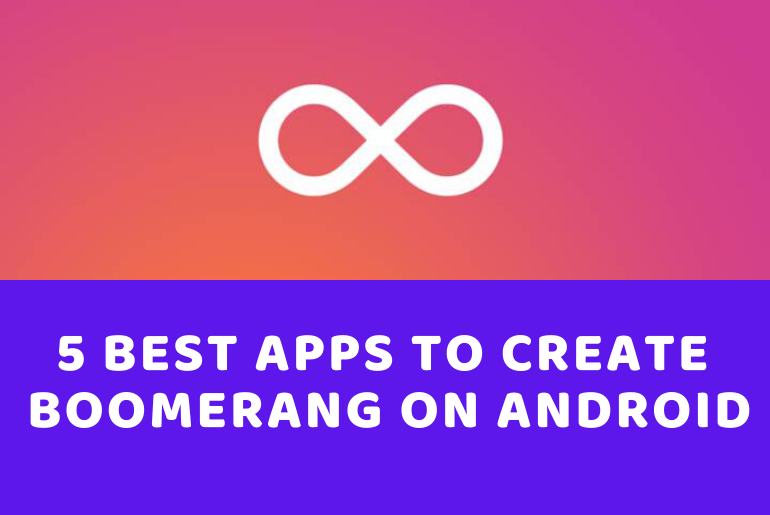Creating a boomerang is becoming trendy nowadays. Boomerang videos are either created by taking a short clip of a video or made by recorded moment or object that plays both forward and backward in a loop. Boomerang transforms a dull moment into a truly special or funny one. This feature is available by default in Snapchat or Instagram but if you are not using these apps then you can follow this article. We create a list of 5 best apps to create boomerang on Android.
Boomerang is a short video of about 10-20 seconds, a video that will be played in forward and reverse direction one by one. You can create a boomerang with your friends and family or anyone else you like. Some social media apps like the Instagram app already have this boomerang option in its camera and if you want to know more about this boomerang then just read out this article. If you are in the search of some best apps from which you can create a boomerang then you have landed at the right destination. Today’s article will be based upon the list of 5 best apps to create boomerang on Android.
5 best apps to create boomerang on Android
Boomerang video apps are an easy way to create amazing mini videos that loop back & forth. There are many Boomerang that you can download for free from the playstore. These are the 5 best apps by which you can create an amazing boomerang without any problem.
1. Boomerang from Instagram

Boomerang from Instagram is one of the best apps for creating a boomerang shot. Boomerang felt refreshingly lightweight and delightful and the app reliably makes an interesting clip. The app creates captivating mini videos that loop back and forth, then share them with your friends. This app has been developed by the Instagram team for the people who wanted it to use without opening the Instagram camera. Since this app is created by famous social media developers, we can assure you that this app will functions as expected without any problems.
Features of Boomerang from Instagram:
- Take mini videos of your life and yourself using the front and back-facing camera.
- Download and start capturing immediately. No sign up or account required.
- There’s just one button! The app takes 10 photos and stitches them together, speeds up the video and then loops it back and forth.
- Share your videos on Instagram and Facebook right from the app, or share them later from your camera roll.
2. Boomerate Video reverse & loop

Boomerate Video reverse & loop is another famous app to record the boomerang. With this app, you can set the video length, FPS and everything you need. You can also make them faster or slower, you have the ability to only change the speed or set how many times the video will loop. As far as we have used this app, we find no problem with the user interface and the recording so, we can say it’s a stable app for shooting some crazy boomerangs. With this app, you can also make Boomerang from Existing Video and reverse Boomerang. Here are some features of Boomerate Video reverse & loop.
Features of Boomerate Video reverse & loop:
- Take mini videos of your moments using the front and back facing camera, one click and the app will speed up the video and then loops it back and forth.
- You can capture longer videos by clicking a long click on the Capture button.
- You can make the original part slower or faster than the reversed part.
- You can choose between Forward, Reversed, Forward + Reversed or Reversed + Forward.
- Choose how many times the video will loop.
- Apply filters to the video (Black & white, more filters will come in next versions)
- No sign up or account required, Just download and start immediately.
- Share your videos with your friends on Instagram and Facebook right from the app, or share them later from your camera roll.
3. Motion Stills

Motion Stills is an app from Google Research. Motion stills is an amazing camera app that has some crazy camera options to create any desired video. You can create a boomerang, a slow-motion clip, hyper-lapse, GIF, boomerangs and many more. You can use this app for creating some of the best memories. If you are into the photography thing then this app might prove to be useful. Here are some features of Motion Stills.
Features of Motion Stills:
- Capture a short 3s clip with a simple tap or condense up to a minute of video into an easy-to-watch clip using the Fast Forward mode.
- Share your Motion Stills as looping GIFs or videos directly with your friends.
- Create movies by combining clips with a simple swipe to the right.
- Browse your recorded clips in a stream, or flip through them one-by-one and watch them auto-play.
4. Reverse Movie FX

If you want to create a reverse Boomerang then Reverse Movie FX is the app for you. This app can also be used to create a boomerang video but for that, first, you need to shoot a video and then edit it in the app so that you can create a boomerang from it. The app does contain ads that pop up before you edit the video and afterward. You have an option to pay for the membership of this app where you can disable the ads. Overall it’s a good app for creating the boomerangs but it takes some time to understand the UI. Here are some features of Reverse Movie FX.
Features of Reverse Movie FX:
- Best app to create reverse Boomerang.
- The app will reverse your video.
- Add music
- Reversed + original (loop)
- Original + reversed (loop)
5. Loop Video – Loop vid to GIFs & video to GIF maker

Loop Video is another good app to Create Boomerang on Android. The app allows its users to capture real-time videos by adding loops in them without compromising with the quality. This is an amazing looping app with more features and longer video lengths and Generate GIF and Superb Filter Effects. Here are some features of the Loop Video app.
Features of Loop Video:
- Take mini videos of your life’s best moment of front and back camera.
- Shoots a burst of photos and turns them into a delightful mini video. Take short videos from 1-15 seconds long.
- Generate GIF & video files and save them into your camera roll.
Wrapping Up:
These are the 5 Best Apps to Create Boomerang on Android. If you are looking apps to create Boomerang, create reverse Boomerang, or want to create Boomerang from existing video, then you should check the above apps.