WhatsApp is the world’s most popular instant messaging app where millions of people share images and videos with friends, family, colleagues, and loved ones. Using WhatsApp to send voice messages is a great way to save time. You record, send, and then leave. But it’s not always a good choice to listen to audio messages if you are on the street or sending them in the group. A solution for those situations would be to Convert WhatsApp Voice Message Into Text.
The process to convert WhatsApp voice notes into text is called Transcription. With the official WhatsApp app, you can’t transcribe WhatsApp voice messages. However, with some third-party alternatives like Transcriber for WhatsApp, you can easily Convert WhatsApp Voice Message Into Text.
How to Convert WhatsApp Voice Message Into Text on Android
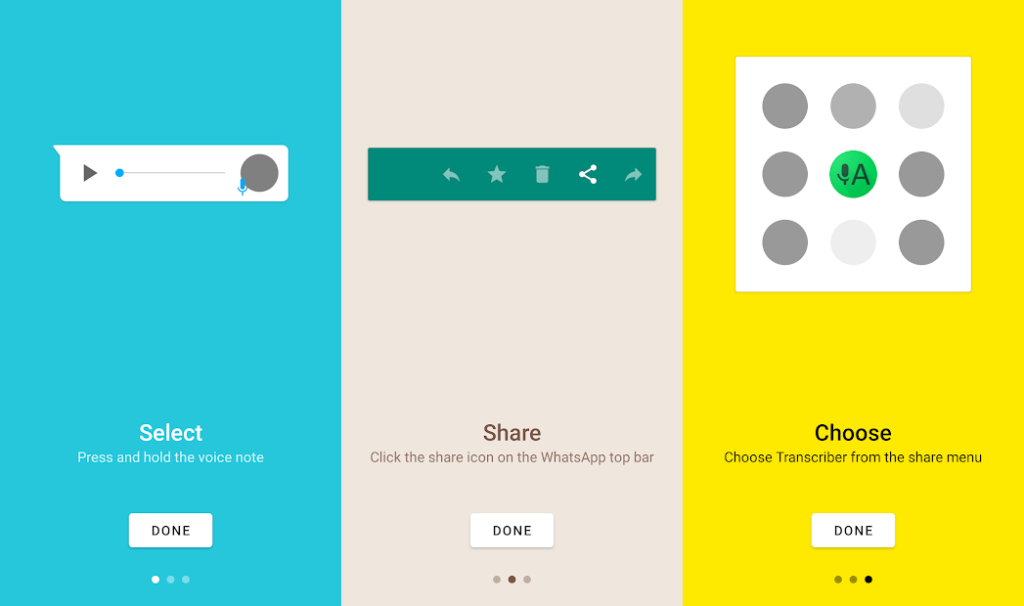
To transcribe WhatsApp voice messages on Android, you need to download and install Transcriber for WhatsApp app on your device. After installing the app, you have to share any Audio with the app and it will convert WhatsApp audio messages into text. The app supports more than 22 languages.
The Wit.ai services are used by the Transcriber app to generate text from a voice message. Open it to configure its settings after installing the app and you are ready to use it. Check How to Convert WhatsApp Voice Message Into Text from below.
- First, download and Install Transcriber For WhatsApp App from Google Playstore.
- Open the app and configure it. In Settings, choose the language of voice messages you usually receive.
- Open the WhatsApp conversation where you wish to convert the voice message. To pick a voice message, tap and hold it.
- Tap and hold the message, then select the Share option from the top menu.
- From the list of options that appear, select “Transcriber”.
- The audio from the voice note will now be immediately converted to text and displayed on the screen.
Wrapping Up: Transcribe WhatsApp voice messages
This transcription app is very useful when you cannot listen to a voice message. The app convert WhatsApp audio messages and give results at the moment.
Have any questions? Do let us know that in the comments below. Stay connected with us via Facebook and Twitter to read more such helpful posts.




