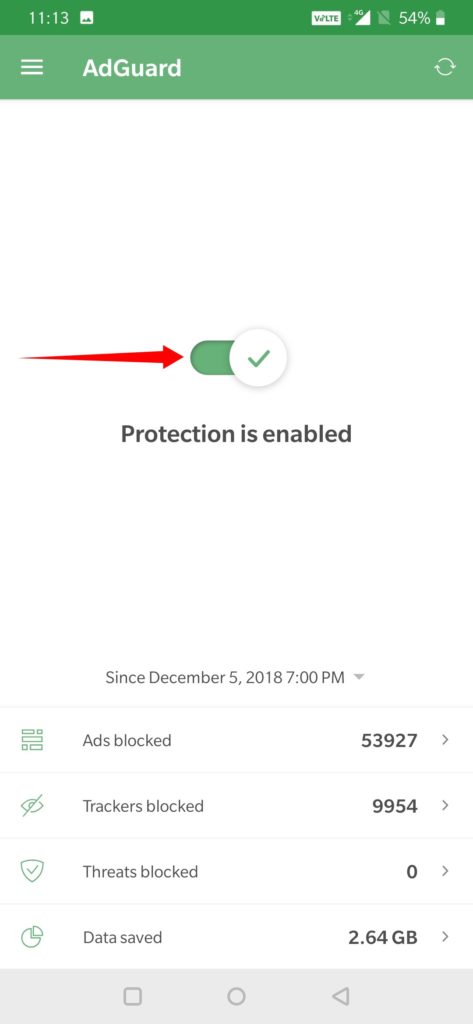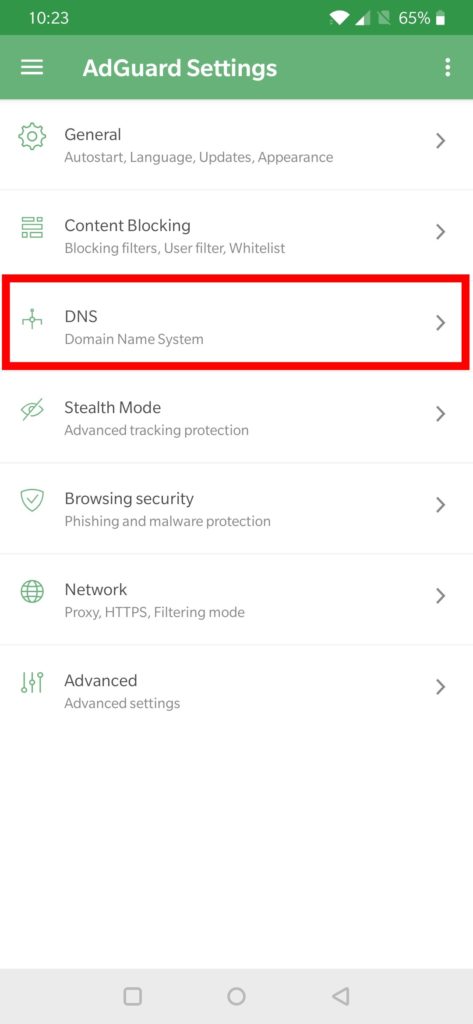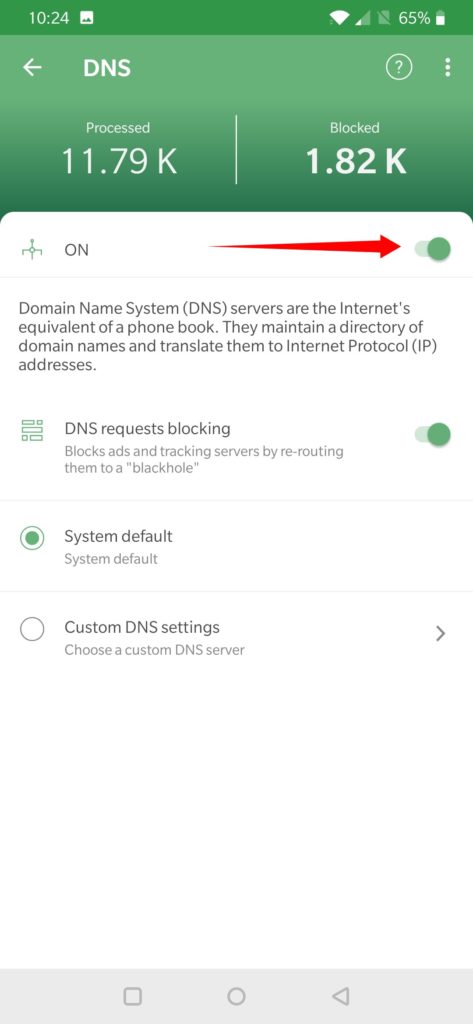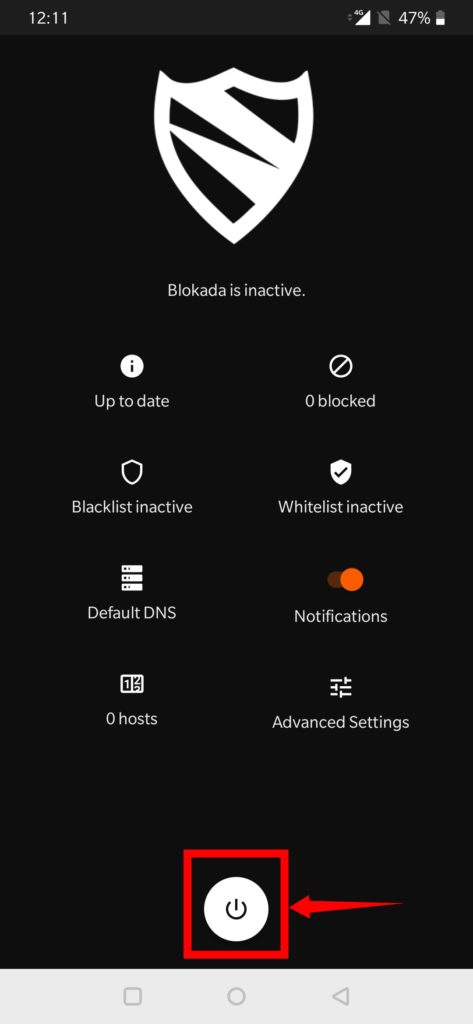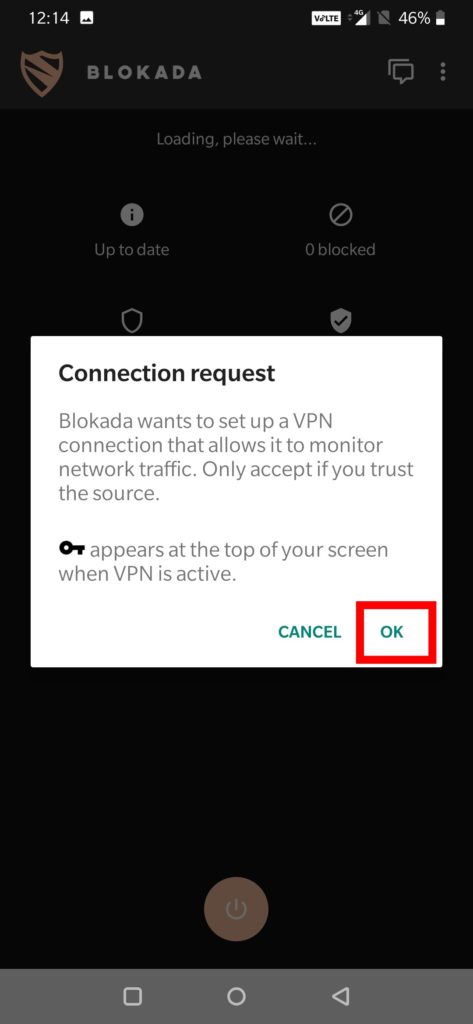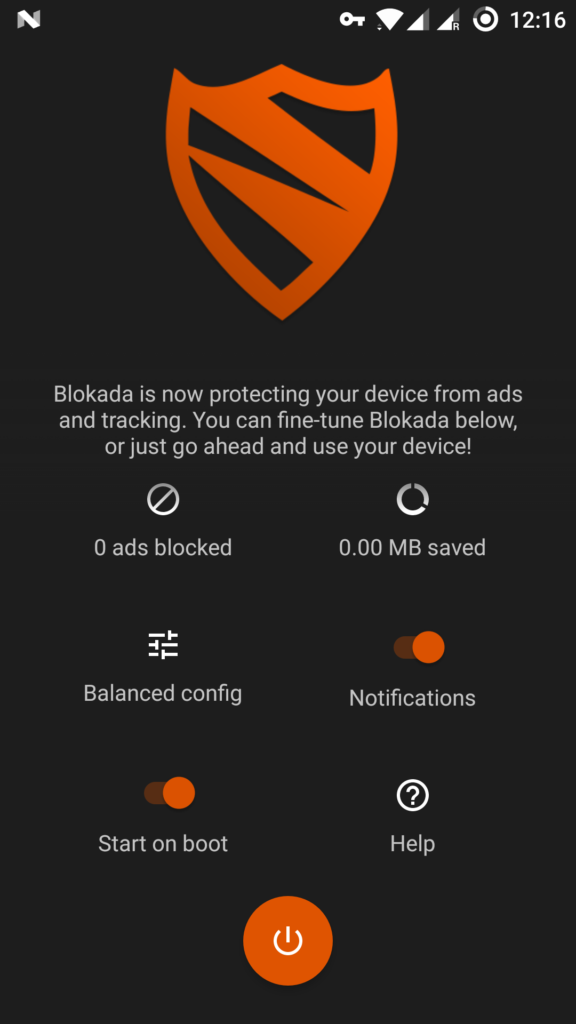MX Player has been one of the most popular Android video players for years which brings all-format audio support (including AC-3), advanced hardware acceleration, and subtitle support. The app also started providing an online streaming service and background play feature. The free version comes with lots of annoying ads but there is a way to Remove Ads from MX Player on Android.
Mx player shows a banner ad when you pause the video and also shows the banner ads in-between the video grid. These ads are very irritating and annoying. Rooted users can easily block ads on Mx Player but is there any way to block Mx Player ads without rooting? Yes, there are a few ways to Remove Ads from MX Player on Android without Root.
If you are a rooted phone, then simply install the Adaway app which will block all types of ads. For non-rooted users, we are sharing two different methods or apps to Remove Ads From MX Player. Check below to Remove Ads from MX Player on Android without Root.
How to Remove Ads from MX Player on Android without Root
You can either block ads from MX Player by purchasing the Pro version or by installing the third-party adblocking app.
Method 1: Using the MX Player Pro
You can block Mx Player ads by buying the pro version. The MX Player Pro will cost you 5.99$ or 370Rs. The pro version of MX Player has the same features as the free version but comes with zero ads. I recommended buying the MX Player Pro, the price is very reasonable and offers an ad-free experience. Download MX Player from Playstore.
Method 2: Using Third-Party Apps
One of the ways to remove ads from MX Player is by using third-party apps like AdGaurd or Blokada. These apps create a VPN network or DNS to create a filter. Check out How to block ads on MX Player using ADGaurd and Blokada.
Using AdGaurd
- Download and install AdGaurd on your phone.
- Just open the app and enable the protection.
- Now go to app settings and click on DNS.
- Turn On the DNS.
Using Blokada
- Download and install Blokada on your phone.
- Open the app and tap the Power button at the bottom of the screen to enable the protection.
- The app requests to set up a VPN on your device. Tap OK to grant permission.
- The service is now active and block ads on your device.
Wrapping Up: Remove MX Player Ads
These are the best ways to Remove Ads from MX Player on Android without Root. If you like the MX Player app but irritate by its annoying ads, you should try one of the methods to Remove MX Player ads.
Let me know if you know any other method or have any queries about the post.