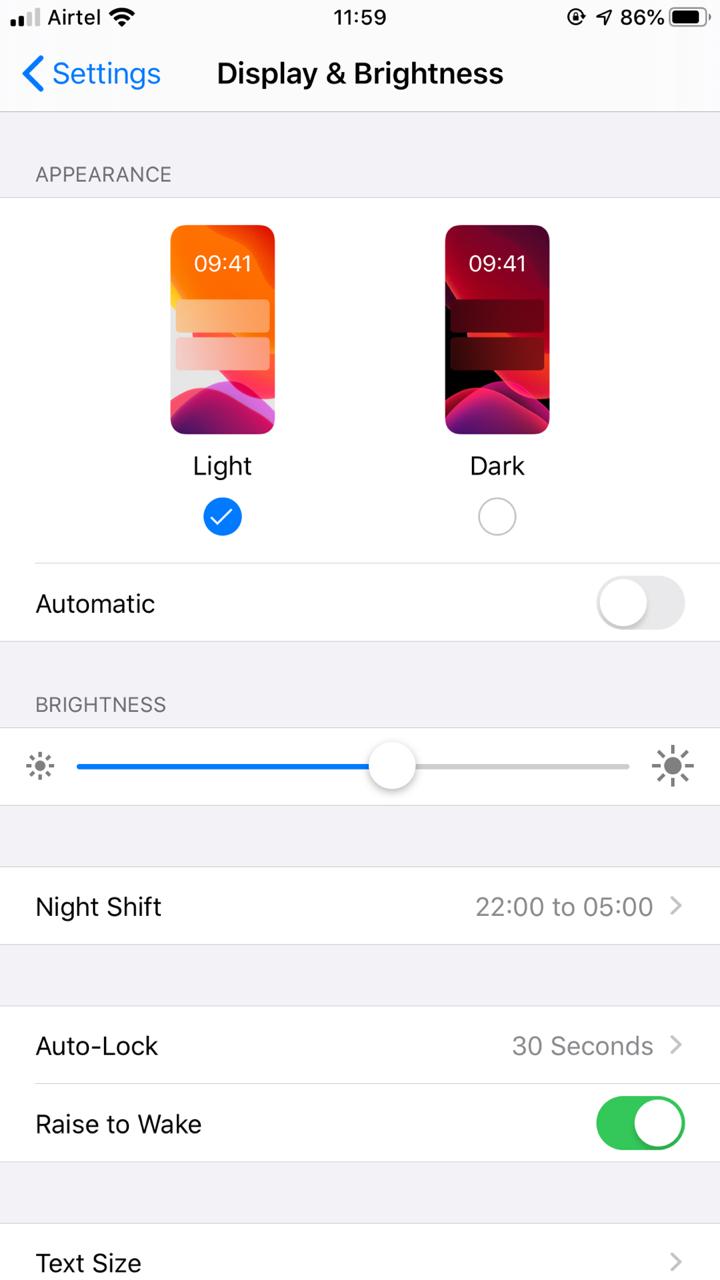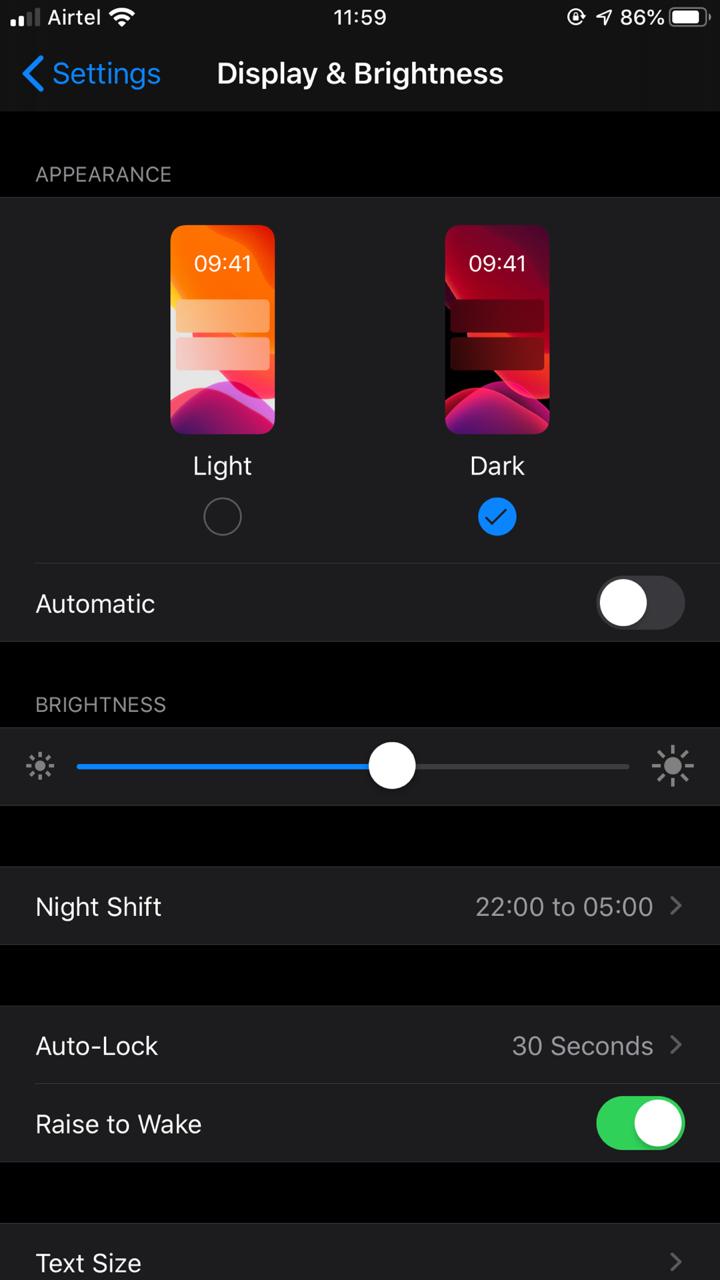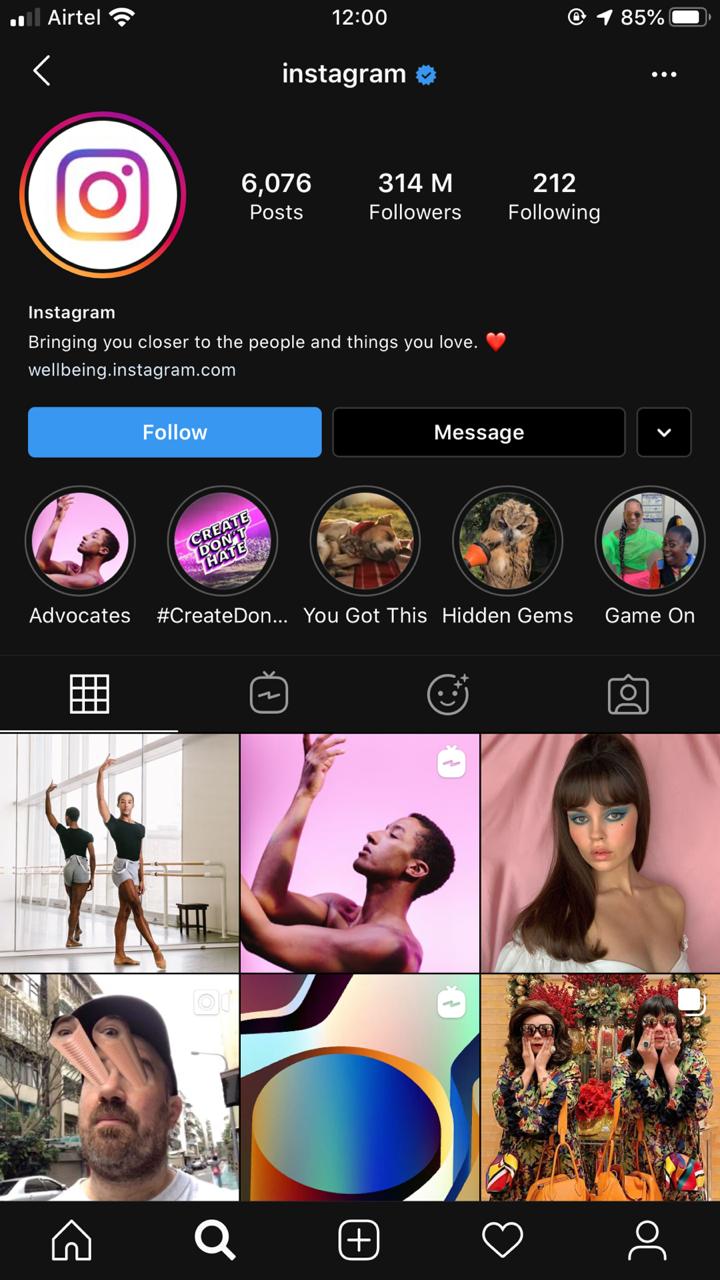Instagram is one of the best social media apps on the Internet. We all use it in our daily life for different purposes like sharing your best shots and enjoy memes. Using Instagram for a long time can cause eye strain. Dark mode can help you to overcome this problem so, you can continue the enjoyment. In this tutorial, I will be sharing “How to Enable Dark Mode on Instagram“.
There is no way to toggle Instagram’s dark mode on and off in the app itself. Either you can enable Dark mode on Instagram by following system-wide dark mode setting on Android 10 or iOS 13 or by using invert color option or by using the third-party app on a lower version of Android or iOS. Follow the below steps to Enable Dark Mode on Instagram.

How to Enable Dark Mode on Instagram?
Android 10 and iOS 13 brings system-wide dark mode and the second you switch to dark mode in iOS 13 or Android 10, your Instagram app will also switch to dark mode.
1. For Android 10 users
Enabling Dark Mode for Android 10 is a bread-butter thing. This feature is only for those who are having Android 10 if you have a lower version, please skip to Method 3.
For enabling dark mode, update the Instagram app to the latest version. Next, enable dark themes on your device, then Instagram will automatically enable dark mode in their app too.
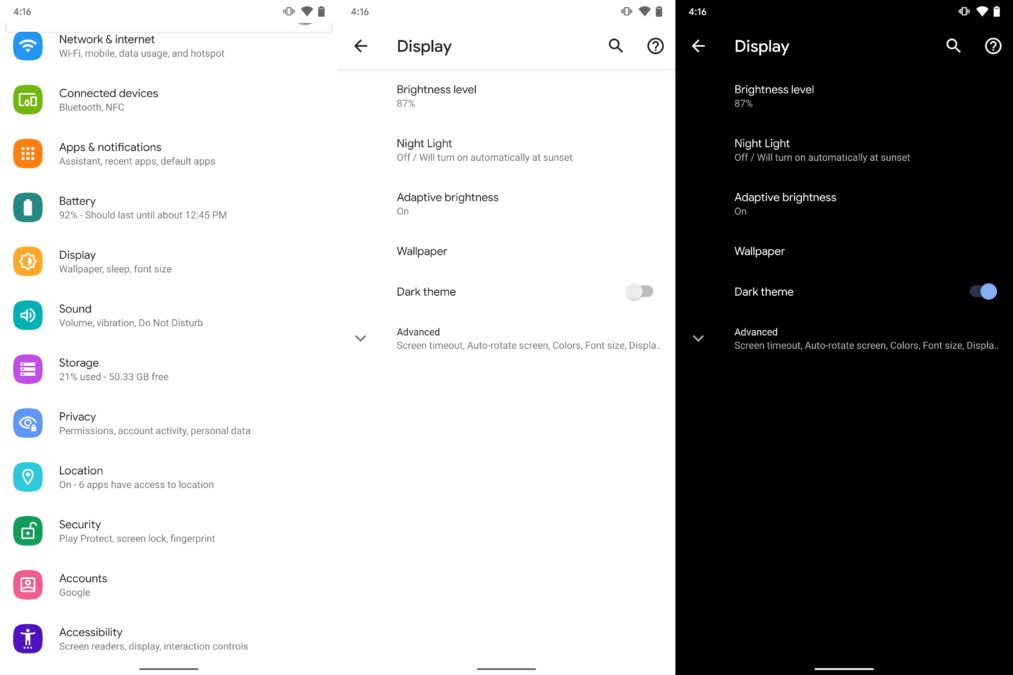
- Make sure your device will run on Android 10.
- Go to device Settings
- Navigate to Display –> Dark Theme
- Toggle the Dark Theme switch.
2. For iOS 13 users
Instagram also released this feature for iOS 13 users recently. Instagram head, Adam Mosseri informed peoples through a tweet :
https://twitter.com/mosseri/status/1181361666992115719
For enabling dark mode on Instagram, you just need to enable the dark theme of your phone and Boom, it will be enabled on the app too.
- Make sure your device will run on iOS 13.
- Go to device Settings
- Navigate to Display & Brightness
- Tap the Dark button.
3. For Android 9 and lower version users
If you don’t have the latest version of Android, then you don’t need to worry about it. You can still enjoy dark mode on Instagram if you don’t mind in rooting your Android Phone then, you can enable dark mode on Instagram with some tweaks. Follow the following steps :
- Root your Phone
- Find an Android 10 Custom ROM for your device from XDA Developers
- Flash the Android 10 custom ROM.
- Install the latest version of the Instagram app and then follow Method #1.
Another way to enable Instagram Dark mode is by enabling the Invert colors on your device, it will turn the white background in the Instagram app to black and this way it will look exactly like Dark mode of Instagram. However, we won’t recommend this option as Invert color would also change the colors in the media.
4. For iOS12 and lower version users
Users with iOS 12 or lower version can get the Instagram dark mode option via Invert Colors option. Also if you jailbreak your phone then you can install the third party client app to enable this feature.
Smart Invert option is available in the “Display Accommodations” section, in Accessibility Settings. Enable “Invert Colors”, then activate Smart Invert.
Wrapping Up
These are the easiest way to enable dark mode in Instagram app. It’s highly recommended if you are a heavy Instagram user. Dark mode not only reducing eye strain but also adjust the screen according to current light conditions and providing the comfort of use at night or in dark environments.
If you found this article helpful, then please share it with all your friends and followers on Social media. Leave your queries in the comment section below, we will try to respond within a few moments.