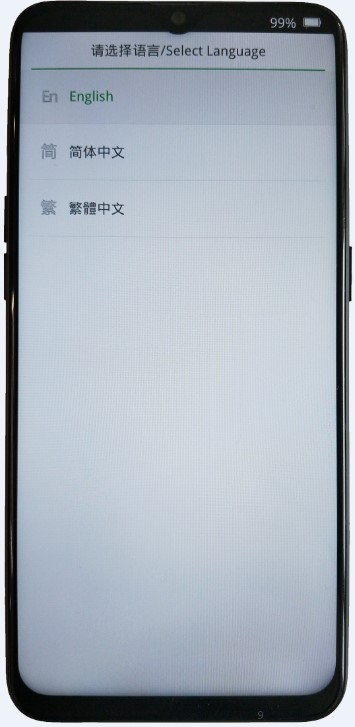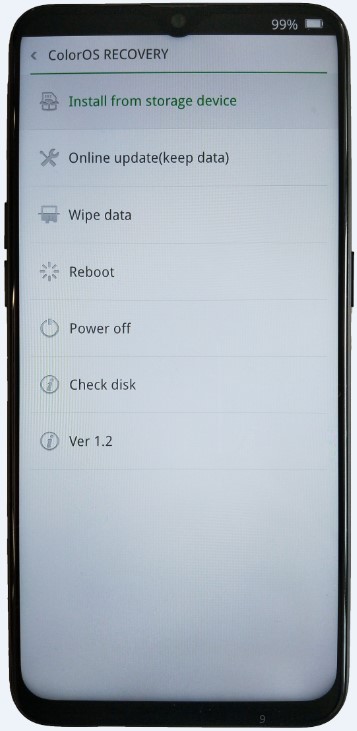The latest Realme UI 2.0 based Android 11 update for Realme 7 starts rolling out. The latest Realme 7 Android 11 update is based on Realme UI 2.0 and brings tons of new features and optimizations. You can Download Realme 7 C.08 Update OTA Zip from below to Update Realme 7 to Android 11.
The Realme 7 Realme UI 2.0 update has the software version RMX2151_11_C.08 and weighs 349 MB. The update is rolling out in a phase-wise manner, so you have to wait a little longer for the turn to reach your device. If you don’t want to wait, you could just go to Settings, check the update manually, or follow the guide below. Download Realme 7 C.08 OTA zip file from below.
The new Realme UI 2.0 Update for Realme 7 brings several exciting features, including improved Dark Mode, Parental Controls, Digital Wellbeing, new lock screen customization options, and more. You can check the complete changelog of Realme 7 Realme UI 2.0 from below.

Changelogs of Realme 7 Android 11 update:
[Security] • Android Security Patch: May and June 2021 [Camera] • Fixed probabilistic screen flash issue in camera’s portrait mode• Fixed probabilistic issue of unable to focus Call
• Fixed probabilistic noise issue when calling [Third-party] • Fixed probabilistic screen flash issue when video calling on WhatsApp [System] • Optimized performance of the system, improve its stability
Before You Begin
- This method is only for Realme 7. Don’t try this on any other device.
- Follow the steps correctly otherwise, you may brick your device. We Guidegeekz.com is not responsible for any damage to your phone.
- Charge your device to 60- 70% to prevent it from accidental shutdown.
- Take a complete backup of everything important.
Download Realme 7 C.08 Update
- Realme 7 RMX2151_11_C.08 OTA – Coming Soon (Download link added soon)
How to Install Android 11 Update on Realme 7 –
Method 1 –
- Download Realme 7 C.08 Zip from above and save it to internal memory.
- Reboot Realme 7 to Recovery mode by using the below steps.
- Turn Off your device
- Press and hold the ‘Vol down+Power’ button.
- Choose the language you want.
- In recovery mode select Install from storage device.
- Choose the zip file from phone storage or the SD card and wait.
- Done! Reboot your phone after the process complete.
Method 2 –
- Download the Realme 7 C08 OTA zip file from above and save it on your device.
- Go to the download folder and rename the file to update.zip
- Place it in the root directory of internal storage.
- Click the firmware to start the update.
- Wait for the update to finish and restart when prompted.
Wrapping Up:
If you want to update your device to the latest version then Download Android 11 based Realme UI 2.0 Update for Realme 7 from above and install it manually. If you have any questions related to this post, feel free to leave that in the comment section.