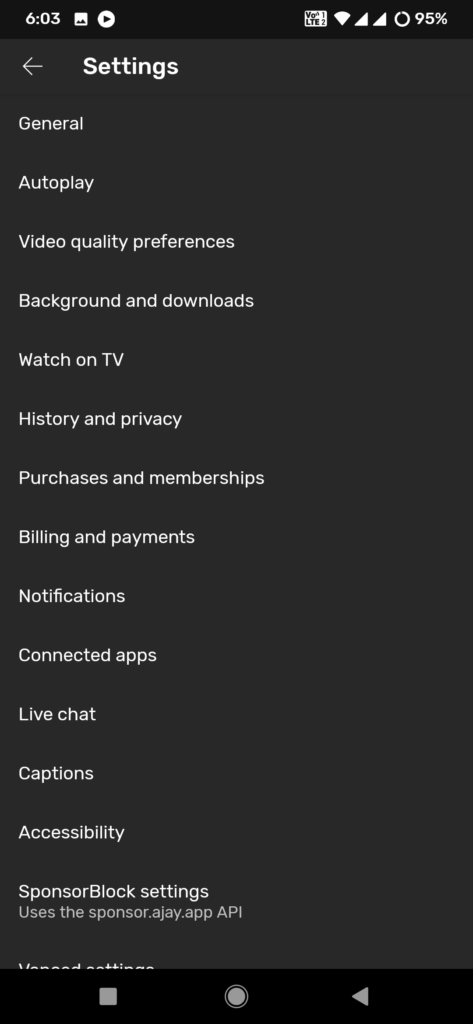YouTube users who want ad-free viewing, background playback, picture-in-picture mode, and other premium features without spending the money, should try YouTube Vanced. It provides all these premium features for free. You can check the below guide to Download and Install YouTube Vanced on Android.
YouTube Vanced is a modded version of the official YouTube app. It adds a number of features to the default YouTube app, including built-in adblocking, background and screen off playback, dark themes, auto-repeat mode, and much more. YouTube Vanced works on almost all devices and even on those devices that don’t have Google services and the Play Store like Huawei or Honor phones.
YouTube Vanced is not available on PlayStore as it violates the terms and conditions of YouTube. However, it doesn’t make the app illegal. It doesn’t alter the content of YouTube and neither promotes piracy. The only wrong thing YouTube Vanced does is the blocking of ads. Here we share YouTube Vanced Features, download links for YouTube Vanced, and tutorial on How to Install YouTube Vanced on rooted and non-rooted Android devices.
YouTube Vanced Features
YouTube Vanced brings lots of features including a dark theme, audio background play, auto-repeat, and the most important one ad-free experience. Check all features of YouTube Vanced from below.
- Based on YouTube API — The vanced looks exactly like the original YouTube app even the Core UI and Functionalities are exactly the same.
- Adfree Videos – It blocks all Youtube video ads.
- Background Playback – This allows you to play videos in the background or in Picture in Picture. It lets’ you play videos and music in the background even with the phone screen off.
- Easy Swipe Contol – Like other video players, it provides swipe controls to control brightness and volume.
- Dark Theme – The app has an option of an AMOLED black and Dark theme to reduce eye and battery strain.
- Auto-repeat – An auto-repeat feature allows you to enjoy videos or a song on loop.
- Override Maximum Resolution – You can override the default Youtube resolution as high or low as you want.
- HDR and Codec Support – It allows you to override Codec options such as forcing H264 for old devices or VP9, this also allows you to force HDR playback or turn off 60fps if you prefer a cinematic experience.
- Other – It also offers features like pinch to zoom, change default playback speed, and much more.
YouTube Vanced Changelogs:
Update: 15th June 2021
The Latest Youtube Vanced v16.20.35 has been released that fixed brightness in swipe controls, fixed preferred video quality in portrait/vertical videos and broken buffer settings, bring back old video quality menu, permanently unlocked “made for kids” playback in mini-player, and more. Download Youtube Vanced v16.20.35 apk with the vanced manager below.
Youtube Vanced v16.29.39 Changelog:
- Bumped base -SPONSORBLOCK (thanks to cane):
- fixed buttons after watching shorts
- Preview category added
- added length of the video without segments next to the total time
- added stats to SB settings
- made segment categories color customizable
- added support for importing-exporting settings KNOWN ISSUES:
- casting to Chromecast is still broken on non-root due to microG, it will need to be patched upstream first. Switch to root version or use stock youtube for now (vanced does not block casting ads anyway)
- Swipe down to refresh (it’s a litho bug)
Vanced Manager (v2.6.2)
Changelog:
- Fixed root installer for some users
- App now checks for magisk and displays an error message if it’s not detected
- Various optimizations
Download YouTube Vanced for Android
Two versions of YouTube Vanced are available, one is for rooted devices and one is for non-rooted devices. There are lots of fake YouTube Vanced APK available on the internet that’s why you should download YouTube Vanced app from a trusted source or from the official YouTube Vanced website. Download YouTube Vanced for Android in 2022 from below.
- YouTube Vanced Official Website – Official website (Check this website for latest update)
- Download YouTube Vanced Manager v2.6.2 apk – Download
- YouTube Vanced Non-root variant apk – Install it from Vanced manager
- Download YouTube Vanced Root variant apk – Install it from Vanced manager
Which Vanced to choose: Root or Non-root?
There isn’t much of a difference between the root and non-root builds in terms of user experience. The root variant of YouTube Vanced seamlessly replaces the official YouTube app. However, the non-root variant of YouTube Vanced can be installed as a separate app. Unless you really need to replace the stock YouTube app on your phone, we recommend sticking with the non-root version.
How to Install YouTube Vanced on Android in 2022
Here we show you the two ways of installing YouTube Vanced on Android devices. The first one is to Install Youtube Vanced on Non-rooted Android devices and the other one is to Install Youtube Vanced on rooted devices.
How to install YouTube Vanced on a non-rooted device
You can easily install YouTube Vanced Non-root variant with Vanced Manager. After installing the Vanced manager you can simply choose non-root to install the YouTube Vanced non-root variant. Follow the below steps to Install YouTube Vanced on a Non-rooted Android device.

- Download the latest Vanced Manager from above and install it on your device.
- Open the app and select “nonroot” during the initial configuration wizard.
- Tap “Install” next to MicroG (To log in to the app) and give permission to install apps from unknown sources.
- MicroG will be downloaded, and once it is completed, press on ‘Install’ again.
- Once MicroG is installed on your device, tap on ‘Install’ next to Vanced.
- Once finished, select your preferred theme and preferred language and tap “FINISH”.
- Vanced will now begin to download, and you will need to tap on ‘Install’ after it is complete.
- Done, you have successfully installed YouTube Vanced on your non-rooted Android device.
How to install YouTube Vanced on a Rooted device
If you install YouTube Vanced on a rooted Android device, it will replace the original Youtube. You can choose the root option and has to grant the root permission while installing the app. Follow the below steps to Install YouTube Vanced on Rooted Android device.
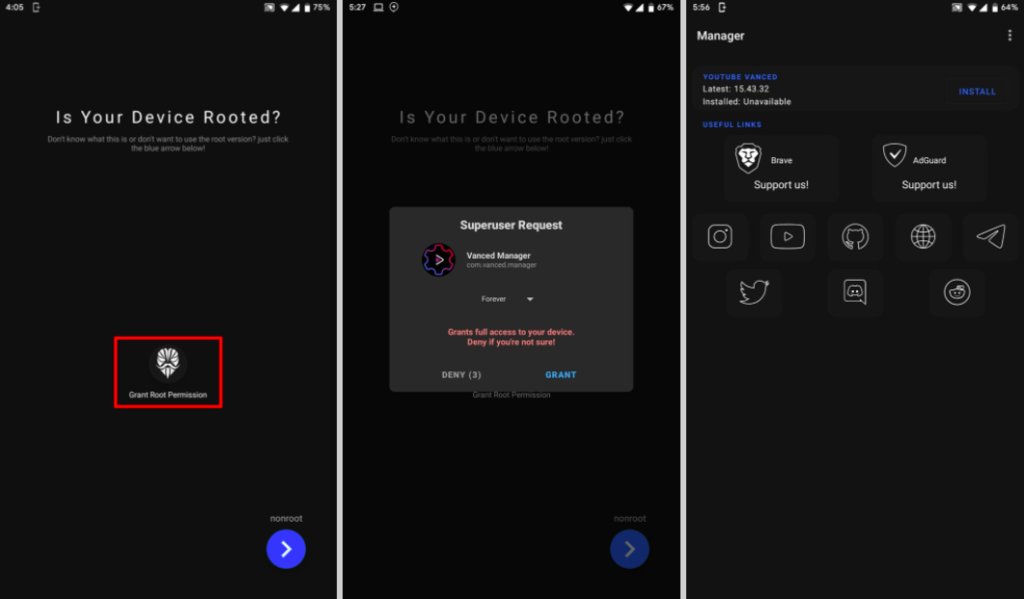
- Download the latest Vanced Manager from above and install it on your device.
- When you open the Vanced Manager, a pop-up will appear asking for superuser permission. Grant superuser access to the app.
- To install YouTube Vanced over the official YouTube APK, you’ll need to disable signature verification in the framework.
- You can now tap the “Guide” button to open an external site and disable signature verification by following the instructions there.
- To systemless edit the Android framework, you can use a Magisk Module like Smali Patcher.
- After you’ve disabled signature verification, select your theme and language by tapping the “Install” buttons.
- Done, YouTube Vanced replaced the official YouTube app and will be installed as a system app.
How To Connect YouTube Vanced with Google account
To Connect YouTube Vanced with a Google account, you need to install MicroG. MicroG is a FLOSS framework that allows Google Play Services applications to run on systems without Google Play Services. You can easily install MicroG from the Vanced manager and after installing MicroG and Vanced, follow the below steps to Sign in to YouTube Vanced.
- To sign in, open the app, hit the Profile button, and then tap Sign in.
- Click Add Account and you will be taken into the Vanced login page.
- Now you’ll redirect to the Google sign-in screen, where you can enter your Google credentials.
- If you are Huawei/Honor user, click Huawei and enter the details.
- Done, your YouTube Vanced now connects with your Google Account.
Wrapping Up: YouTube Vanced Installation
If you want an ad-free YouTube experience with all the YouTube premium features, you should download and install YouTube Vanced on Android.
Have any questions? Do let us know that in the comments below. Stay connected with us via Facebook and Twitter to read more such helpful posts.